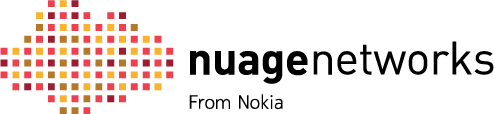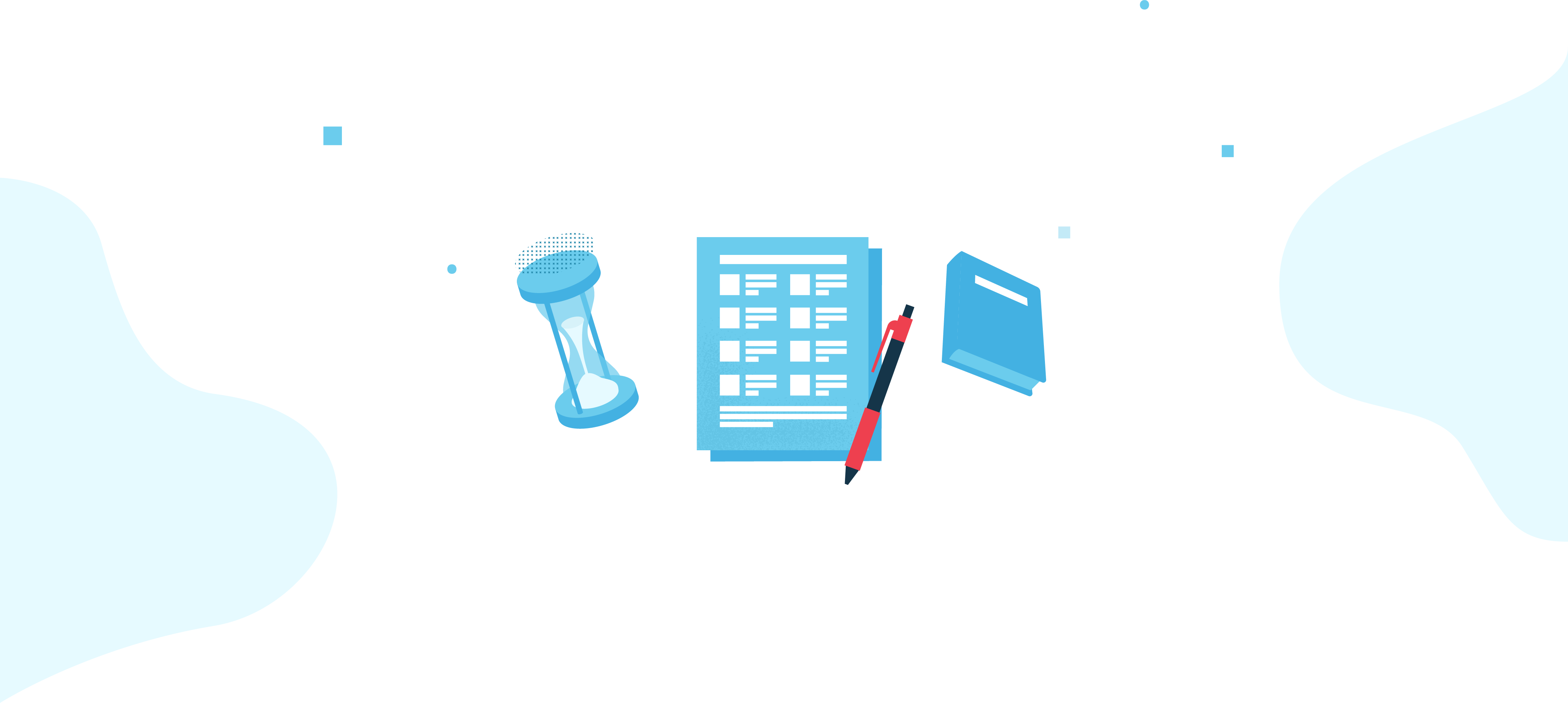In support of certification requirements, some Nuage Networks certifications require participants to pass a practical lab exam to validate a candidate’s hands-on skills. Lab exams are offered virtually or from select Nokia locations identified below. In order to register for a lab exam, candidates must have completed the necessary prerequisites.
Lab Exam Pricing
- NNE SD-WAN Lab Exam: $725 US
Lab Exam Locations
Lab exams are delivered in-person at select Nokia facilities worldwide or through virtual delivery (except the Virtuoso lab exam).
Review the global Nokia locations and time zones for virtual delivery available to take take the Lab Exams below.
Currently, only our Shanghai location is available for in-person deliveries due to COVID restrictions. Please contact [email protected] to be added to our Virtuoso lab exam waitlist.
In-person:
- Nokia Shanghai, China
Virtual time zones:
- Virtual-USA-Dallas (GMT-5)
- Virtual-Canada-Ottawa (GMT-4)
- Virtual-Morocco-Sale (GMT+1)
- (GMT+2)
- Virtual-France-Paris-Saclay
- Virtual-Belgium-Antwerp
- (GMT+3)
- Virtual-Greece-Athens
- Virtual-Turkey-Istanbul
- Virtual-Poland-Bydgoszcz
- Virtual-India-Bangalore (GMT+5:30)
- Virtual-China-Shanghai (GMT+8)
Virtual Exam Requirements and Delivery
To successfully participate in the virtual lab exams, candidates require the following:
- A webcam and microphone
- A computer with a minimum of 4 Mbps end-to-end connection (wired network connections preferred)
- Windows 10.0, Internet Explorer 11.0
- Candidates must have administrative privileges on the computer to download two applications, including an ExamPlayer image (37.5 GB), and have at least 60 GB of free hard disk space
- 12 GB of RAM (6GB dedicated allocated memory for VMPlayer)
- Hardware virtualization support at CPU level on the PC (Intel VTx).
All exams will be proctored in real-time by a virtual Nokia proctor. Candidates will be asked to complete, and verify they can meet the requirements for, the Nokia Virtual Proctored Lab Exam Setup and Candidate Checklist before their exam to ensure successful delivery.
How to Register for a Lab Exam
Once exam prerequisites are completed, candidates need to purchase a lab exam, and once payment is secured, the candidate will be able to select an available exam date from the web site.
Step 1: Create a Nokia account
You will need a Nokia Support Portal account to access the Lab Exam Registration Tool. If you don’t have an account, you can create one at https://online.networks.nokia.com and click “New User?”. Nokia employees should use their employee credentials for login.
Step 2: access the Lab Exam Registration Tool
Use the following link to register – Lab Exam Registration tool. If you have any issues, please contact [email protected] for assistance.
From the registration tool, you will be able to:
- Purchase Lab Exams
- Schedule Lab Exams
- View your Lab Exam purchase history
- View or cancel Lab Exams that you have scheduled