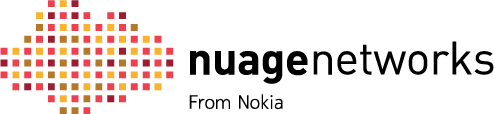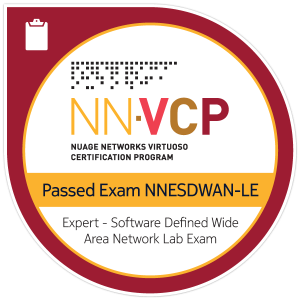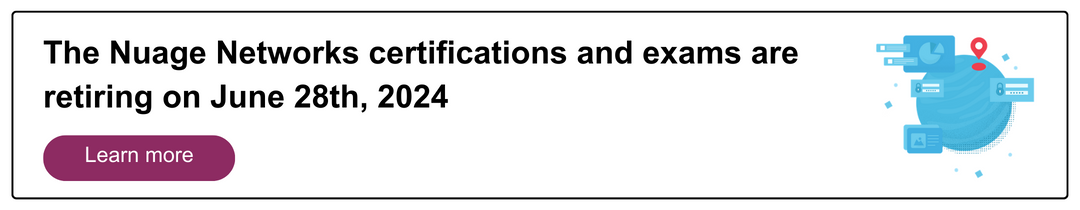Exam Details
To register, you must have successfully completed all the prerequisite exams shown below. The lab exam is held virtually and at select Nokia locations globally. Nokia will not be responsible for any travel costs incurred.
Exam Name: Nuage Networks Expert – Software Defined Wide Area Network (SD-WAN) Lab Exam
Exam number: NNESDWAN-LE
Mandatory Exam Prerequisites: 4A0-N02, 4A0-N07
Exam Duration: 3.5 Hours
Number of Questions: Practical Lab Exam
Language: English
Price: $725 USD per exam attempt.
Register Now
To register for the SD-WAN Lab Exam, candidates must have successfully completed the following prerequisite written and lab exams:
Credit Towards Certification:
The Nuage Networks Expert SD-WAN Lab Exam is a 3.5-hour practical exam that tests a candidate’s ability to provision and troubleshoot SD-WAN services using Nuage Networks Virtualized Network Services (VNS).
To register for the NNE SD-WAN Lab Exam, candidates must have successfully completed the following prerequisite written exams:
EXAM TOPICS
The exam covers content presented in the following hands-on instructor-led courses:
Exam topics are summarized in the sections below. Candidates should be able to install, configure and verify all topics and features. However, it is possible that not all topics will be covered in the exam.
1. Introduction to Nuage Networks Virtualized Network Services
- SD-WAN
- Virtual Network Services
- Technology (VXLAN Overlay, BGP EVPN)
- Typical Deployments
2. Nuage Networks VNS Product Portfolio
- Nuage Networks Product Portfolio
- VSD Details
- VSC Details
- NSG Details
- NSG Deployment
- Other Nuage Networks Components
3. Nuage Networks VNS Use Cases
- NSG Bootstrapping
- NSG Branch-to-branch Communication
- DHCP on the Bridge Ports
- Exploring VSC and NSG
- Security Policies
- Service Chaining
- VNS Quality of Service
- NAT/PAT (internet offload)
- NSG Dual Uplinks
- IPsec VPN
- NAT-Traversal
- Access Redundancy
4. Overlay Network Maintenance
- The notion of overlay networks
- The usage of VXLAN transport tunnels
- Backhaul VPLS
- Using CLI to verify the automatically instantiated VPN services
- NAT-Traversal
- NSG DHCP
5. Statistics Collection
- Statistic collection rules
- Statistics collection and flow logging per ACL entry
- Statistics collection Egress QoS
- Statistics collection Port Address Translation
- Statistics collection Uplink
6. Troubleshooting Tools
- VSD Monit Service Manager
- VSD Monitoring Console
- VSD alarms
- VSD logs
- NSG logs
- Logs for SR-OS based components
- Accessing the VSD using REST APIs
- VSP Software Programming Kit
- Traffic mirroring
7. Backup and Restore Procedures
- Backup and restore the VSD database
EXAM REGISTRATION
Registration and scheduling for the Nuage Networks Expert SD-WAN Lab Exam can be completed at the following https://www.nuagenetworks.net/learning/exams/lab-exam-registration/.
Lab exams are delivered virtually and at select Nokia locations globally. Registration is required six to eight weeks before the targeted exam date.
EXAM NOTES AND TIPS
The Nuage Networks Expert SD-WAN Lab Exam is a 3.5-hour exam that covers a broad range of topics. During the exam, you will be allowed to access soft copies of the VNS user guide if necessary. The product manual will be accessible from the PC used to access the exam equipment. No other notes, textbooks or reference materials are allowed during the exam. Electronic devices, including cell phones, are not allowed into the examination room. You will be provided with a pen and paper during the exam.
The exam pass mark is 80%. Candidates must complete some parts of the exam correctly to obtain full marks in later parts of the exam. The candidate must have an adequate level of hands-on experience to maintain a reasonable pace during the exam so that all required tasks can be completed within the allotted time.
Below are some tips to help candidates successfully prepare for and pass the Nokia Nuage Networks Expert SD-WAN Lab Exam:
1. Ensure that you completely understand and are familiar with the student manual and labs from the recommended prerequisite courses. This will help you become more familiar with essential concepts and configuration exercises from the practical labs.
2. The exam platform is built on Nuage Networks VSP 6.0R5.
3. For each exam scenario, a recommended time and mark allocation is provided to help you manage your time.
4. If you are unclear about anything in the exam, ask the proctor for clarification. The exam proctor will attempt to clarify anything that may be ambiguous. Do not expect the proctor to provide other information during or after
the exam.
5. Be sure to allow yourself some time to verify the correct operation of your solution.
6. Save your configuration often. Your exam mark will be based on your final configuration.
7. Relax and read each question very carefully. Be thorough in your solution but remember to pace yourself appropriately.