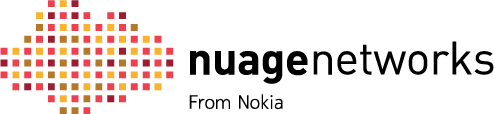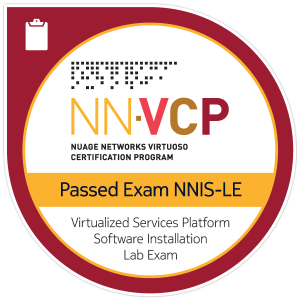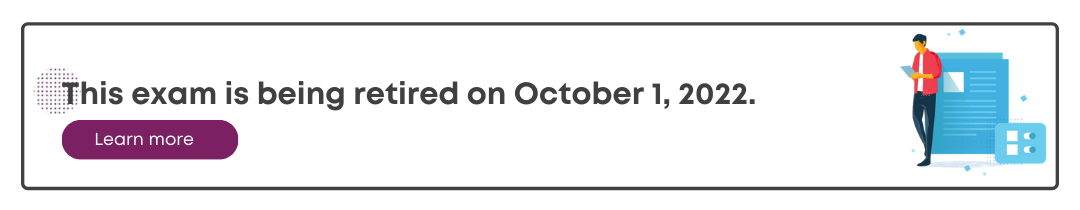Exam Details
The Nuage Networks VSP Software Installation Lab Exam is a 3.5-hour practical exam executed on live equipment that tests the students’ ability install, verify, and troubleshoot the Nuage Networks Virtualized Services Platform (VSP).
The lab exam is held virtually and at select Nokia locations globally. Nokia will not be responsible for any travel costs incurred.
Exam Name: Nuage Networks Virtualized Services Platform (VSP) Software Installation Exam
Exam number: NNIS-LE
Mandatory Exam Prerequisites: N/A (There is no written exam prerequisite)
Exam Duration: 3.5 Hours
Number of Questions: Practical Lab Exam
Language: English
Price: $725 US per exam attempt
Register Now
It is recommended to attend the Nuage Networks VSP Software Installation course.
Review the What to Expect from the VSP Software Installation document for more information on this practical lab exam.